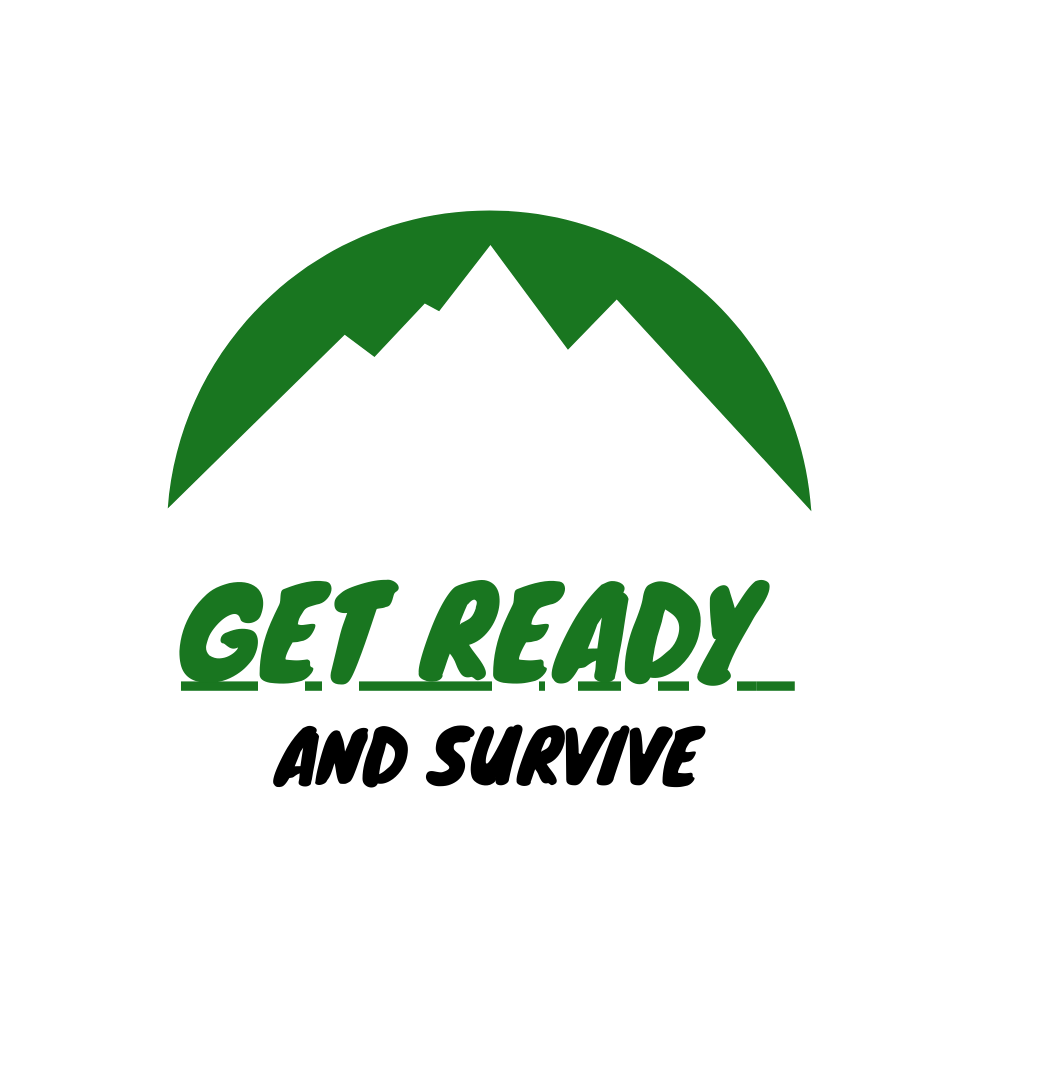Imagine your cell phone has no service—no signal, no internet, and no way to make calls. It’s a scenario that might seem dire, especially given our reliance on constant connectivity. But don’t panic! Your cell phone can still be a valuable tool even without traditional service. Here’s a practical guide on how to make the most of your phone when it’s off the grid.
1. Utilize Offline Features
1.1. Downloaded Apps: Many apps offer offline functionality once they’re downloaded. For instance, navigation apps like Google Maps allow you to download maps for offline use. Other apps, like note-taking and productivity tools, can help you stay organized even without a connection.
1.2. Music and Media: If you’ve downloaded music, podcasts, or eBooks, you can still enjoy them without service. Make sure to download your favorite media in advance so you’re prepared for times when you’re offline.
1.3. Offline Games: Your cell phone likely has a range of offline games that don’t require a connection. Explore your game library for single-player games that can help pass the time.
2. Leverage Wi-Fi Networks
2.1. Public Wi-Fi: In many urban areas, you can find public Wi-Fi in places like cafes, libraries, and shopping centers. Use these connections to access the internet, check emails, and stay connected with your contacts.
2.2. Wi-Fi Hotspots: If you’re in a pinch, consider setting up a portable Wi-Fi hotspot with a device that has internet access. This could be a helpful option if you’re traveling or in a remote area.
3. Use Bluetooth Connectivity
3.1. File Transfers: Bluetooth allows you to share files, photos, and contacts with other devices. Pair your phone with other Bluetooth-enabled devices to transfer and receive files without needing service.
3.2. Pair with Accessories: Bluetooth can connect your phone to various accessories, such as wireless headphones, smartwatches, and speakers. These connections can enhance your offline experience.
4. Access Local Services
4.1. Offline Maps: Many navigation apps offer offline maps. Before losing service, download maps of the areas you’ll be in to help with directions.
4.2. Emergency Features: Some smartphones have built-in emergency features that don’t require service. For example, you can often use your phone’s flashlight, alarms, and even emergency SOS functions.
5. Manage Your Contacts and Calendar
5.1. Contacts: Your contact list is stored locally on your device. You can view and manage your contacts, even without service. This is useful for planning or coordinating offline meetups.
5.2. Calendar: If you’ve scheduled events or reminders on your phone’s calendar, you can still access them without service. This feature helps you stay organized and manage your time effectively.
6. Capture and Store Information
6.1. Photography: Use your phone’s camera to take photos and videos. These can be valuable for documentation, journaling, or simply capturing memories.
6.2. Notes and Documents: Utilize note-taking apps and document editors to jot down important information, ideas, or drafts. These tools remain functional offline, allowing you to work on tasks without a connection.
7. Stay Safe and Secure
7.1. Emergency Contacts: Store important contact information, such as local emergency services, in your phone’s notes or contact list. This way, you can access it even if you’re not connected to a network.
7.2. Security: Ensure your phone has a strong password or biometric security to protect your data. Even without service, your phone should remain secure from unauthorized access.
8. Plan for Future Connectivity
8.1. Offline Resources: Familiarize yourself with offline resources and tools you can use in case of connectivity issues. Download critical apps, maps, and files in advance.
8.2. Backup Options: Consider having a backup plan for important communications. For example, carrying a portable battery charger ensures your phone remains powered during long periods without service.
While a cell phone without service might seem like a lifeline cut off, it’s still a powerful tool with plenty of offline capabilities. By leveraging downloaded apps, using Wi-Fi and Bluetooth, and managing local resources, you can stay productive and entertained even when traditional connectivity is unavailable. Embrace these offline functions to make the most of your phone, and remember, being prepared can turn a potentially stressful situation into an opportunity for resilience and adaptability.